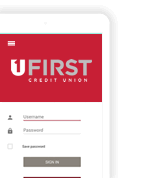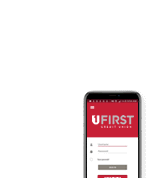UFirst APPLE PAY FAQS
Apple PayTM Frequently Asked Questions

Q. Who can use Apple Pay?
A. Apple Pay is available to all iPhone 6 and 6 Plus users for in-store and app purchases, as well as anyone who has an iPad Air 2 and iPad Mini 3 for in-app purchases only.
Q. Which UFirst Visa cards are available for Apple Pay?
A. Your UFirst personal and business debit card, Crimson Visa and Reward Visa cards are all eligible to use with Apple Pay.
Q. How do I get Apple Pay on my device?
A. Apple Pay is integrated into the Passbook app which comes pre-installed on the iPhone 6 and 6 Plus. If you already have a iTunes account, the credit card on file will be made available to use immediately once Apple Pay is set up. If you would like to add your card, you can do so using your devices iSight camera. To do so, open Passbook and tap the + located in the upper right corner.
Q. How do I make my UFirst card the default card in Apple Pay?
A. To change your default card, please do the following:
- Go to Settings > Passbook & Apple Pay
- Tap Default Card
- Choose a New Card
Q. How do I pay using Apple Pay?
A. For in-store purchases: Hold your iPhone 6 or 6 Plus within an inch of the contactless reader and with your finger held on the Touch ID without pressing it.
For in-app purchases: Tap the "Buy with Apple Pay" button or "Apple Pay" button. After reviewing your purchase, place your finger on TouchID to complete the payment.
Q. Does it cost anything to use Apple Pay?
A. UFirst does not charge to use Apple Pay. But additional message and data charges may apply, so check with your carrier to find out.
Q. How do I remove my card from Apple Pay?
A. You can remove your card anytime from Apple Pay. Just open up Passbook, tap on the card that you want to remove, tap on the "info" icon and tap on "remove card."
Q. How do I make returns with purchases I've made using Apple Pay?
A. If you need to make a return, no worries. Returns are made the same way as with your plastic card. Just contact the merchant directly.
Q. Can Apple Pay be used for recurring charges, subscriptions or bills (Netflix, Amazon Prime, etc)?
A. Unfortunately, at this time this feature is unavailable.
Q. Can I have my card on more than one device?
A. Yes! Your UFirst card can be added on multiple devices that have Apple Pay.
Q. If I get reissued a new card will I need to do anything?
A. Yes! Even though the card number will be the same, the CVV and/or the expiration date will be different. You will need to update your card information in Passbook for you to continue using Apple Pay.